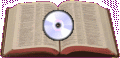
When the program is first opened all the sections are represented by book icons. If you double-click on one of these icons the various chapters within that section are displayed. Simply double-click on the desired chapter icon and it will be displayed in the right window. At any time clicking on the Contents button at the top of this window will display the Contents dialog box.
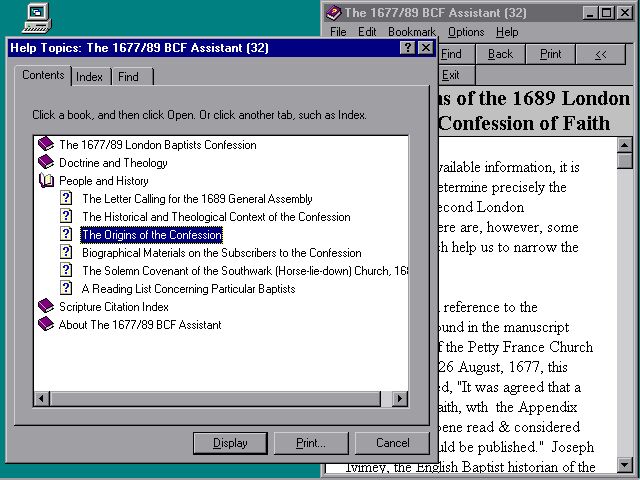
If you choose a chapter of the 1677/89 Baptists Confession of Faith the chapter will be displayed in the right window. If you wish to view one of the Scripture References cited, simply click on the reference which is coloured and the reference(s) will be displayed in a left window titled The Holy Scriptures (KJV).
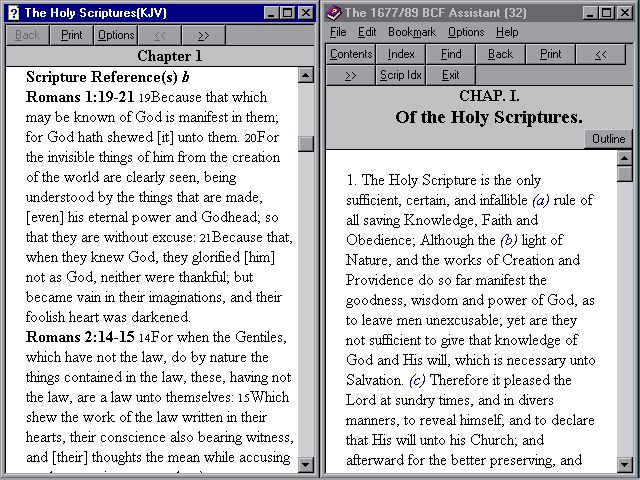
To see an outline to the chapter click on the Outline button and the chapter outline will be displayed in a left window titled Chapter Outlines.
To open the Index of Scripture citations click on the Scrip Idx button and a list of the books of the Bible will be displayed in a left window titled Scripture Index. If you click on the desired book of the Bible the relevant references will be displayed in the left window. If you then click on the coloured citation reference the relevant chapter of the Confession will be displayed in the right window.
To search the Confession for a theme word click on the Find button and then on the Index Tab. Type in your theme word and a list of scctions which may contain that theme will be displayed. If you wish to do a specific search for a given word click on the Find button or Tab and type in your word of choice, again a list of sections will be displayed. Simply double click on the desired section and it will be displayed in the right window. Please note, unlike the 16 bit version under Windows 3.1, the searched word is not highlighted in the displayed chapter. This is a function/limitation of the Windows 32 bit Help system in.
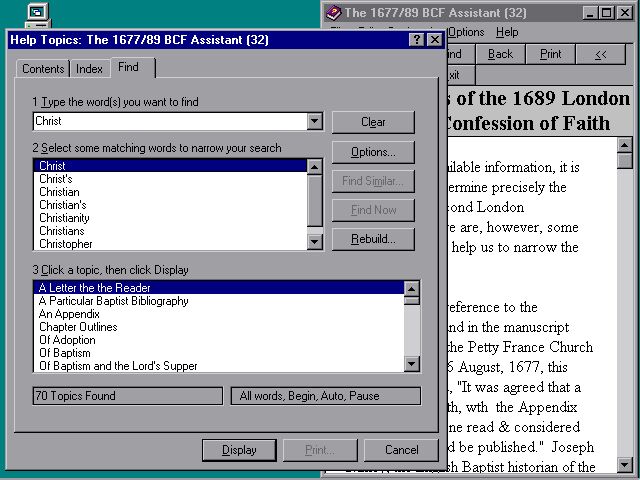
1. Download the bcfa32.exe file (~520k)
![]() Click
here to download BCF Assistant (32 bit) now!
Click
here to download BCF Assistant (32 bit) now!
2. Copy the bcfa32.exe file to an empty directory/folder on your Hard Disk. You could downlod it directly to a floppy disk or other removable media.
3. Double Click on the bcfa32.exe file. This is a self extracting archive file, double clicking on it will unpack the files into a temporary directory/folder in your Windows directory or folder.
4. When the extraction is complete you will be informed via a dialog box. Click the OK button. This will automatically launch the setup program. Follow the prompts and the installation will place The BCF Assistant on your system.
5. Once this program is installed you can copy the bcfa32.exe file onto a floppy disk and delete them from your Hard Disk.
6. The installation can be run from a floppy disk, so keep the floppy disk as a back up or pass it onto a friend!
For this program to run on Windows 7, you need to download the Microsoft Windows help program (WinHlp.32.exe) for Windows 7. To use this program on Windows 8, you need to download the Microsoft Windows help program (WinHlp.32.exe) for Windows 8. It is possible the installatin for this program may not work properly on Windows 7/8. If so, contact me and i will try to help.