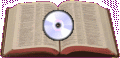
1. Start CDBurnerXP Pro
2. Select "Click Here to...Create new Data-CD/RW, Data-DVD/RW, Video DVD or create and/or burn an ISO image. You can also erase a disk or convert an ISO image.
3. Make sure the correct CD Burner drive is displayed in the drive selection drop down list.
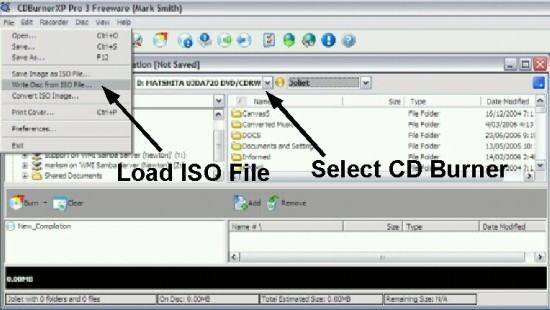
4. Select File > Write Disk from ISO File...
5. An other screen will appear (the original screen will disapear). Click on the box beside the area that says Select an ISO image to write. Navigate to where you have saved the rbdisk.iso file and double click on it to load.
6. Check to box Finalize Disc (No Further Writing Possible).
Make sure there is a blank CD disk in your CD Burner drive.
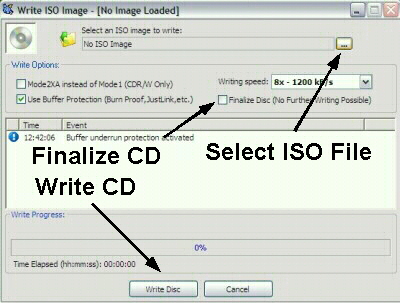
7. Click the Write Disc button.