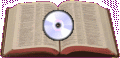
This version of The BCF Assistant is a reformating of the HTML version adapted for Microsoft ReaderTM, using the OverDriver ReaderWorks Standard Edition. OverDriver ReaderWorks allows the conversion of any text or HTML to the Microsoft ReaderTM format. You can obtain a free download of the Microsoft ReaderTM from the Microsoft Web site.
Microsoft ReaderTM has been designed for Laptops, Notebooks and the Pocket PC.
Please Note: The author does not have a Pocket PC and this version of The BCF Assistant has not been tested on a Pocket PC. ALL the instructions below are for the Microsoft ReaderTM downloaded onto a Windows PC.
Navigation is simply involves "clicking" on the links. At any time the Table of contents can be access by selecting this from the menu under the "down arrow" beside the name The BCF Assistant.
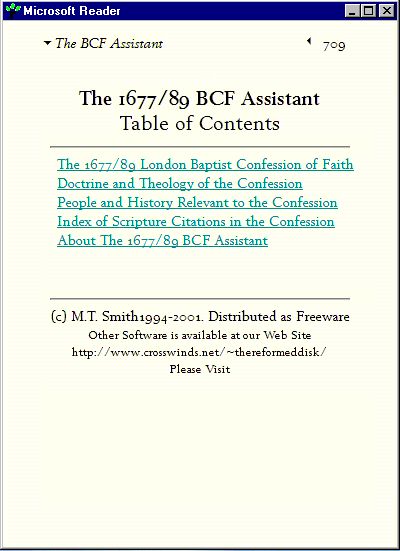
1. Download the the bcfa.lit file (~407k)
"Right Click" here and select "Save Link As" or "Save Target As". Select the folder you wish to place The BCF Assistant in (Make sure the file name is bcfa.lit) and press the "OK" button.
2. Download the Microsoft ReaderTM program and install it as per the instructions.
3. Once you have successfully installed the Mircosoft ReaderTM program, navigate to where you placed the bcfa.lit file, and "double click" on it. This will open Microsoft ReaderTM and you will be rasked if you want to add this file to your Library or open the file where it is. I suggest that you incorporate it in to your library. Next time you open Microsoft ReaderTM, The BCF Assistant should be available for viewing.