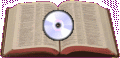
The text of BCF Help it that commonly called The 1689 Second London Baptist Confession of Faith. This text is a somewhat edited form of the original text which was actaully published in 1677. For a program that contains the original text of the 1677/89 confession see The BCF Assistant. As far as I know, both the text of the KJV Bible and The 1689 London Baptist Confession of Faith are in the public domain (not copyrighted). Any copyright claimed here does not extend to these texts, only to the form and organisation in which they are found in BCF Help.
BCF Help is copyright, however, it is distributed as FREEWARE. This means that you are free to copy it, distribute it and give it to others etc., as much as you like without legal restriction, as long as the product is distributed "as is", that is, that it is not modified or changed in any way. BCF Help comes with no warranty what so ever. You use it at your own risk.
BCF Help was designed for Windows 3.1, however, it will install and run under Windows 95/98/NT/2000/XP. A full 32 bit version exists for The BCF Assistant.
Below is a screen shot of the BCF Help interface
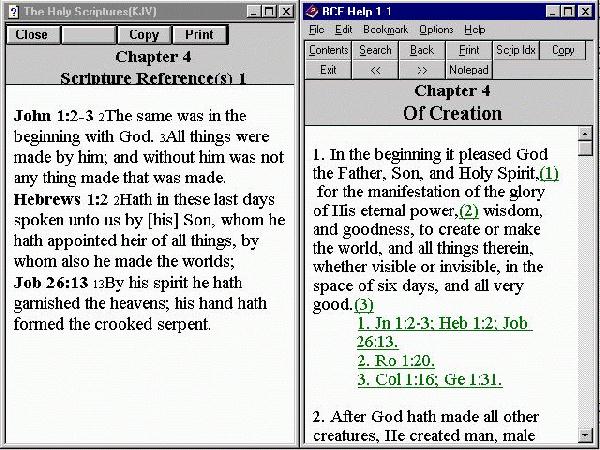
In BCF Help you can go to a chapter of the Confession by clicking on the highlighted chapter title in the opening window. Chapter 4 has been selected above. The Scripture references, both in the text and at the end of each paragraph are hyperlinked, hence, the Scripture text can be accessed by clicking on the desired highlighted citation. This will bring the text of Scripture up in a second (left) window entitled Holy Scripture (KJV). A full text search of the text of the Confession and all the Scripture citations can be performed simply by clicking on the Search button in the button bar.
1. Download the bcfh11.exe file (~680k)
![]() Click
here to download BCF Help now!
Click
here to download BCF Help now!
2. Copy the bcfh11.exe file to an empty directory/folder on your Hard Disk
3. Using the File manager (or Windows Explorer) navigate to the directory/folder where bcfh11.exe was copied. Double Click on the bcfh11.exe file. This file is a compressed or packed file. Double clicking on it will unpack the file produce several files in the directory on your Hard Disk.
4. Refresh the screen by pressing the F5 key. Now Double Click on the install.exe file, this will run the Installation program which will place BCFHelp on your system.
5. Once this program is installed you cant copy all the files in the original directory (except the bcfh11.exe file) onto a floppy disk then delete them from your Hard Disk.
6. The installation can be run from a floppy disk, so keep the floppy disk as a back up or pass it onto a friend!